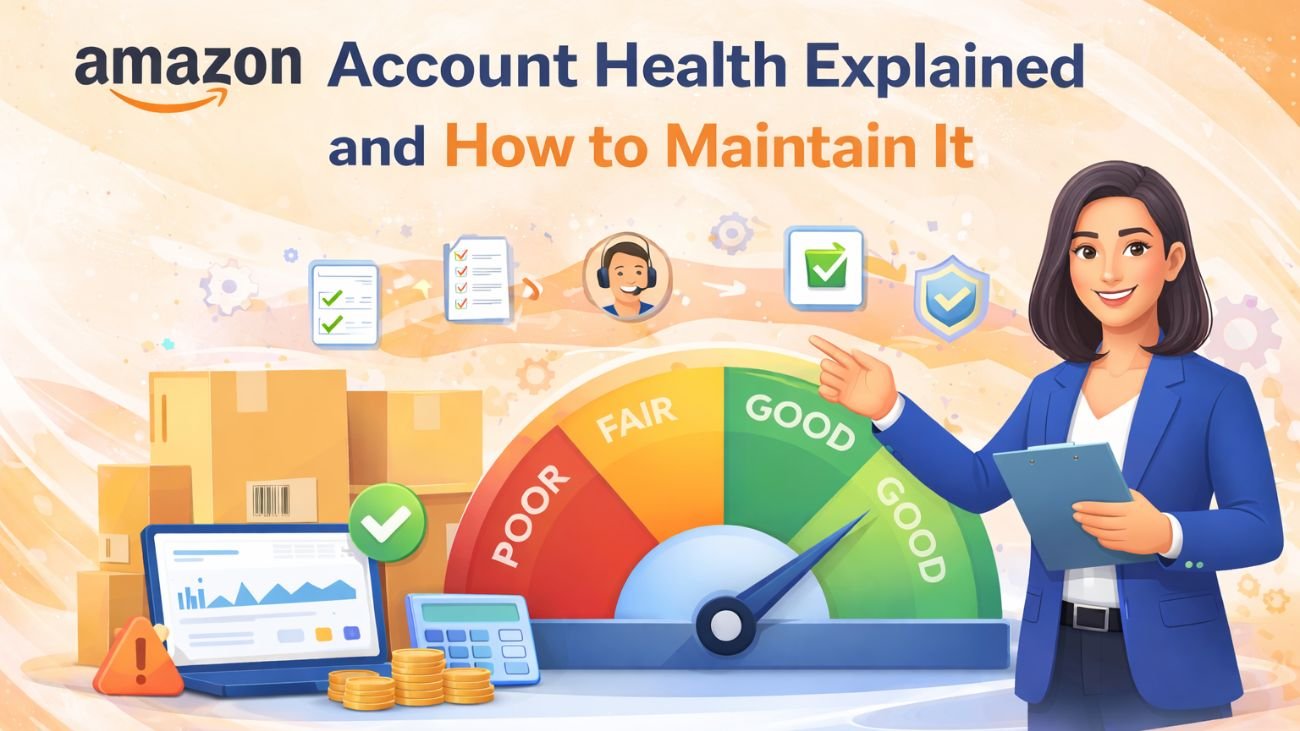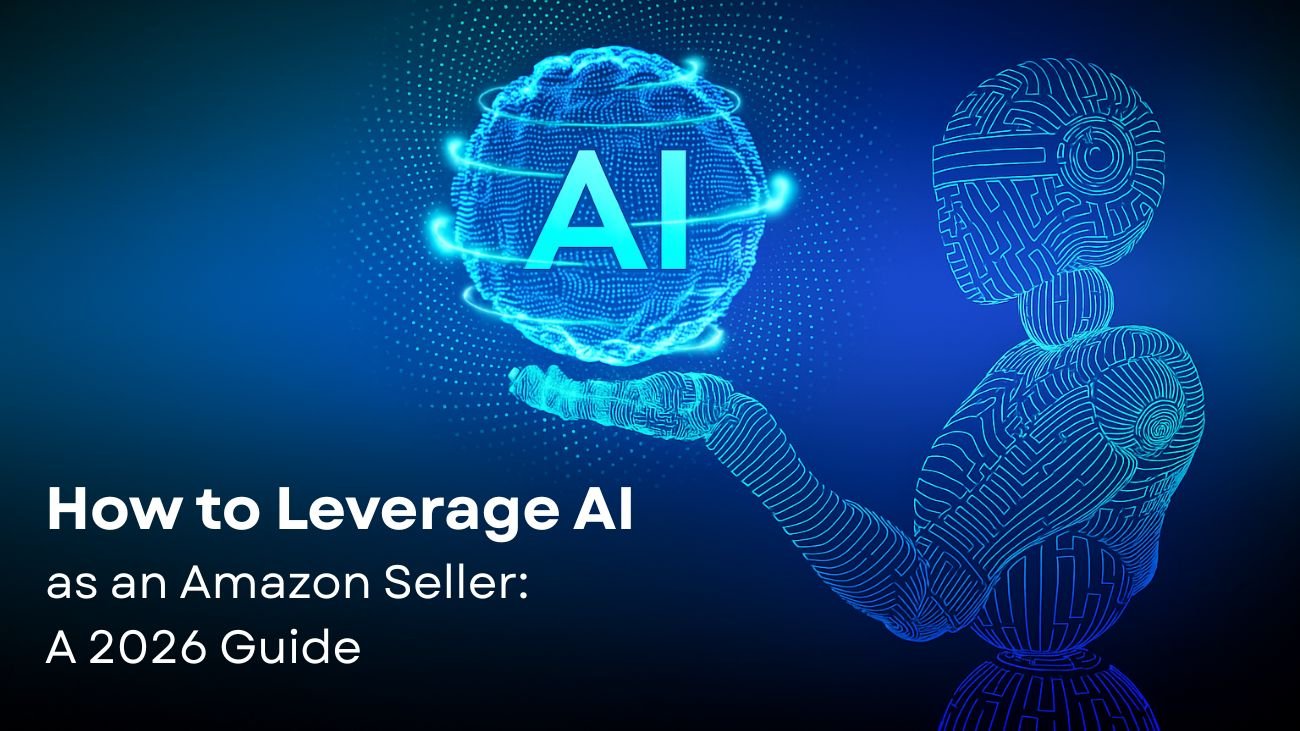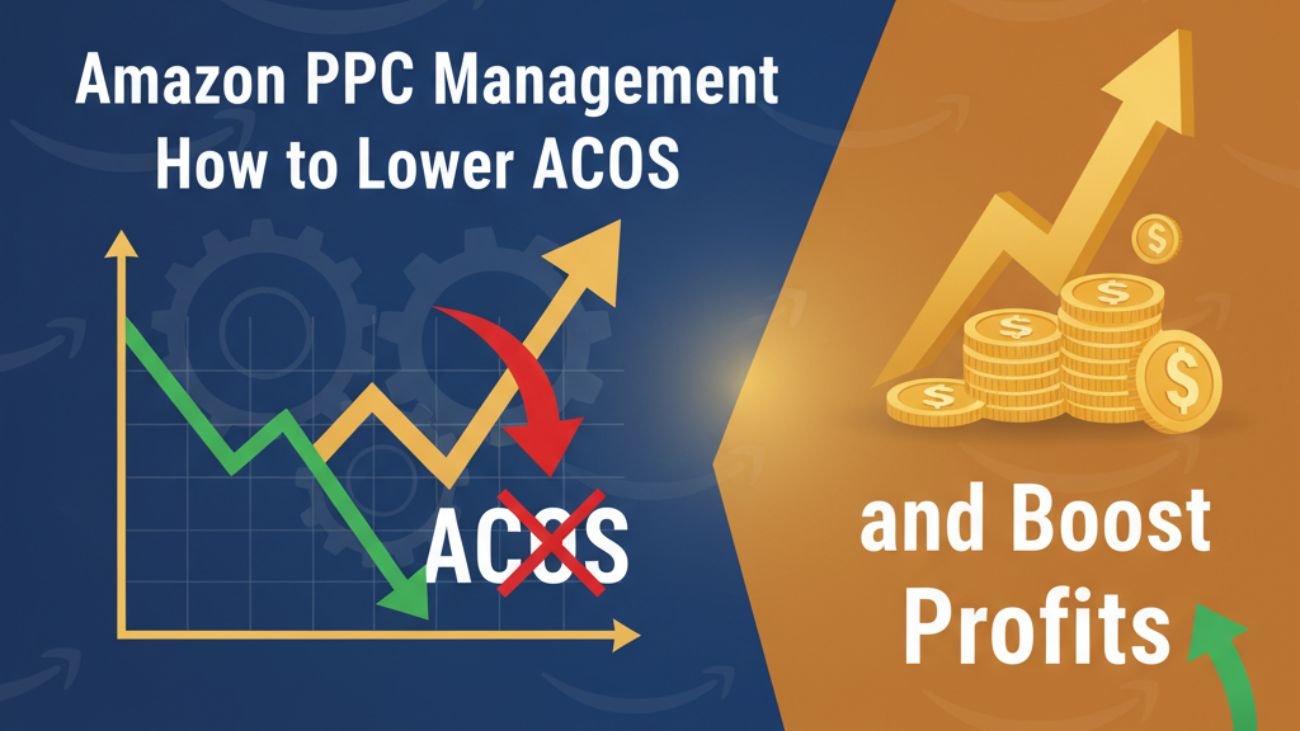How to Sell on Amazon India

In our digital-first economy, eCommerce has created exciting opportunities for entrepreneurs all around India. Amazon India is likely the most trusted and effective marketplace for sellers among all marketplaces. If you are an existing business or a starting entrepreneur, selling on Amazon is a way to reach millions of potential customers across India. So, how do you get started? This blog guides you step by step on how to sell on Amazon India effectively.
Why Sell on Amazon India?
Amazon isn’t just a marketplace; it is a powerful ecosystem for businesses of all sizes. Here are the advantages of selling on Amazon India:
- Vast Customer Reach: There are over 30 crore active users who shop with Amazon India, giving you access to customers who live in metros or small towns.
- Ease of Selling with Logistics & Fulfillment: When you sell on Amazon, you get significant support from Amazon’s logistics and fulfillment teams, which allows you to focus on your products while Amazon takes care of the shipping.
- Credibility of the Brand: Because of the Amazon brand, customers trust your business and give you instant credibility.
- Promotional support of seller tools: You can run ads, discounts, and promotions during special events, such as their ‘Great Indian Festival,’ which will increase sales visibility on your return.
Guidelines for Beginning Selling on Amazon India
Step 1: Sign up as an Amazon Seller
You can go to Amazon Seller Central and click “start selling” or “register,” and you will need:
- Your business name and GST number (if it is not applicable to your category).
- Your PAN card.
- Your bank account.
- Your mobile number and email ID are properly.
Once you register on Seller Central and create an account, you’ll be logged in to the Amazon seller’s dashboard, where you will be able to manage your sales, listings, and payments.
Step 2: Choose The Product Category
Before you list products, you want to select what you are going to sell. Amazon India has over 30 categories to sell in, like fashion, electronics, books, home & kitchen, beauty, grocery, etc.
You can sell products that:
- Have a high demand.
- They are easy to source.
- Have good profit margins.
If you are unsure about what you may want to sell, you can check out the Best Sellers section of Amazon to see products that are selling well.
Step 3: List Your Products
After you have logged in, you can list your product by providing the following:
- Product Title = Title that contains a keyword.
- Description and details = include as many details as you think you need for your product.
- Images = include more than 1 image and from different angles.
- Price and SKU = include pricing and stock-keeping unit (SKU).
You can add the existing products you can sell in your account or create a new listing of unique products to Amazon so they will appear for sale on Amazon for the first time.
Step 4: Select a Fulfillment Method
There are 3 primary fulfillment methods through Amazon India:
Fulfilled by Amazon (FBA):
- When using this fulfillment method, Amazon is responsible for your order: storage, pack, shipping, customer service, returns, and refunds.
- Best for: Sellers looking for the least amount of hassle.
- Added benefit: FBA products typically have more visibility and generally come with “Prime” tags.
Easy Ship:
- You store your own products, but Amazon manages the shipping using its logistics network.
- Best for: Small to medium sellers.
Self-Ship:
- You are responsible for all elements of storage, packing, and shipping the item yourself.
- Best for: Sellers who are experienced and have their own logistics.
Step 5: Pricing High and Fee Knowledge
Amazon charges several different fees, these generally break down into:
- Referral Fee: Percentage of selling price based on category.
- Closing Fee: Based on product price range.
- Shipping Fee: Weighted or based on the shipping type.
You will want to also use the Amazon Fee Calculator to help you estimate profit margins before confirming prices.
Step 6: Fulfilling Orders and Provisions
Be sure to keep your inventory updated to help to reduce the chances of cancellation and stockouts. Utilize the Amazon inventory dashboard to track your stock levels, analyze your demand trends, and set up low stock alerts.
When an order comes in, you want to:
- Be certain to package your product well.
- You will ship your product either through Amazon’s delivery service, or through your own delivery service if you choose to fulfill the order yourself.
- You will also need to make sure to update the order status and/or print shipping labels.
Step 7: Advertise your Products
- Utilize the advertising options Amazon offers to gain visibility or sales.
- Sponsored Ads will place your listings near the top of the search results.
- Events and coupons allow you to discount products during holidays or events.
- A+ content adds more visuals, charts for comparisons, and will enhance and “wow” your product detail page.
Along with these tools, you must continue communication with customers, and positive reviews are crucial aspects of ranking and conversion.
Step 8: Get Paid Securely
Amazon guarantees that payments are automatically deposited into your bank account 7 days following delivery of an order. Payment statements will show transaction details and fees for your Seller Dashboard.
Conclusion
Selling on Amazon India is an incredibly effective way to build a scalable online business. The process, as you have seen, is simple from registration to the fulfillment stage, as the whole system is intended for seller success. Providing good products, being transparent about your business, and tapping into Amazon’s ecosystem allow for maximum growth for your brand visibility and profits. If you have been waiting for the right time to begin selling on Amazon India to start building your business idea, now is the right time to leverage Amazon India and reach millions of customers some click away.
Read More: Amazon Seller Types: Which One Suits Your Business