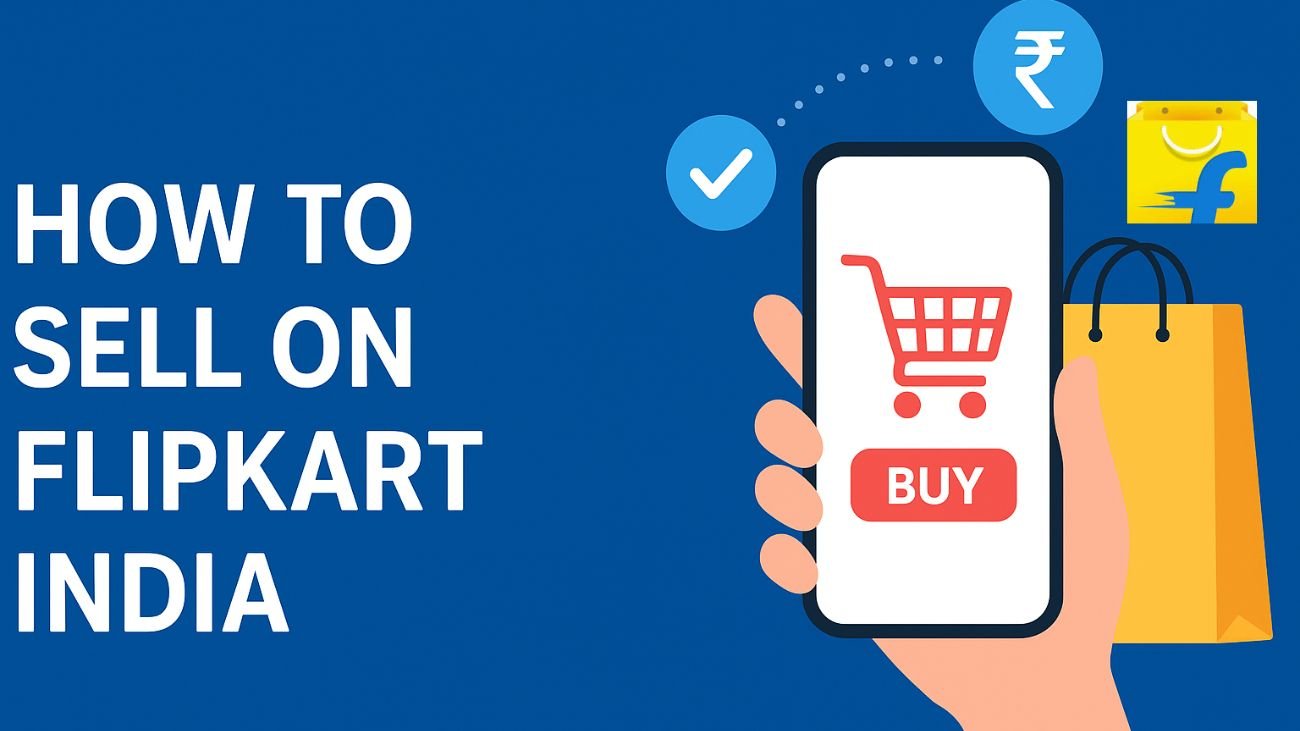How to Change Pickup Address in Flipkart Seller Account

Did you accidentally enter the incorrect pickup address in your Flipkart seller account? Don’t worry—we got you covered. A correct pickup address is necessary for timely delivery, hassle-free logistics, and keeping seller performance on track. Small errors can lead to unnecessary costs, delayed orders, and disappointed customers. That’s why Flipkart has a wonderful option in-store for you, so that your business will not suffer. Flipkart account management services ensure that things like updating the address are handled efficiently. So, in this blog, we will help you with various ways through which Flipkart account management services help you update your pickup address.
Why Your Pickup Address Matters
Your pickup location is not just a formality—it’s an essential part of your supply. A correct and verified address helps in quicker pickups, timely dispatch of your orders, and easy coordination with Flipkart’s logistic partners. Wrong address results in missed pickups, delayed delivery, increased return rates, and even order cancellation, affecting your seller rating and, more importantly, customer dissatisfaction. So it’s necessary to take the right steps to avoid disruption and concentrate on business.
Before You Change, You Pick Up Address
Before editing your pickup address for your Flipkart seller account, it is best to follow a few key steps to ensure accuracy. Firstly, check if eKart, Flipkart’s logistics partner, has delivered to your new place. If the location is not serviced, you may need to use third-party logistics companies like Delhivery or XpressBees. Second, ensure you close out all outstanding orders before making any adjustments. Next, update the inventory of all your products listed temporarily to zero. This way, no orders are taken as your pick-up point is being updated. Finally, if you’re moving to another state, have your new GSTIN ready, as you will be required to provide it when updating your address between states.
Method 1: Via Flipkart Seller Web Dashboard
To modify your pickup address through the Flipkart Seller Web Dashboard, start by logging into your seller account. Then go to Account Settings or Shipping Settings, where you will find the Pickup Address option. Click Edit to modify the current address or select Add New Address if you are adding a new location. Enter all required information in a proper manner, such as contact name, phone number, PIN code, and save. Flipkart will process and update the new address within 1–2 days. In the meantime, monitor your dashboard for status or additional verification requests.
Method 2: Using Flipkart Seller Hub
First, go to your Flipkart Seller Hub. From the main menu, click Settings and then Shipping Settings. In this, locate Pickup Address and select Edit or Add New Address. Provide your new location information—like warehouse name, pin code, and contact info—and save your changes. For no errors, verify your pickup address monthly to help you with any operational adjustments. Professional Flipkart account management services can help you with this routine task, keeping your logistics setup precise without any disturbances. During the review period, keep an eye on your dashboard for approval or further requests.
Step- 1
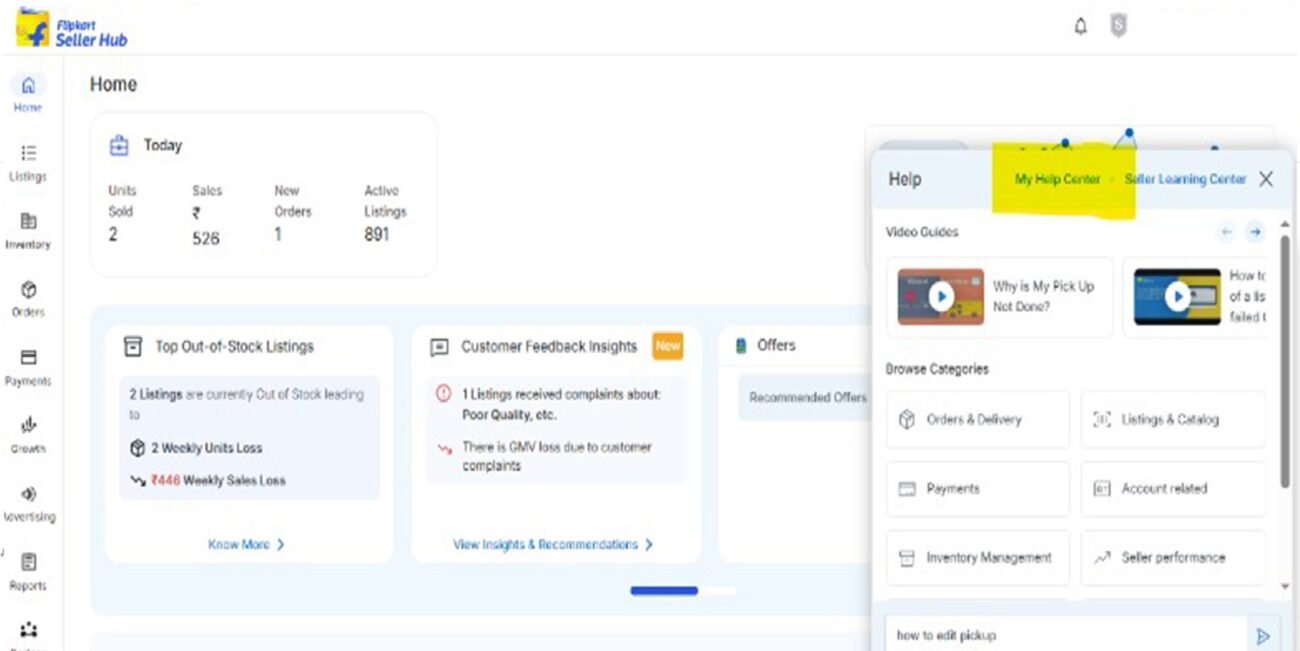
Step- 2
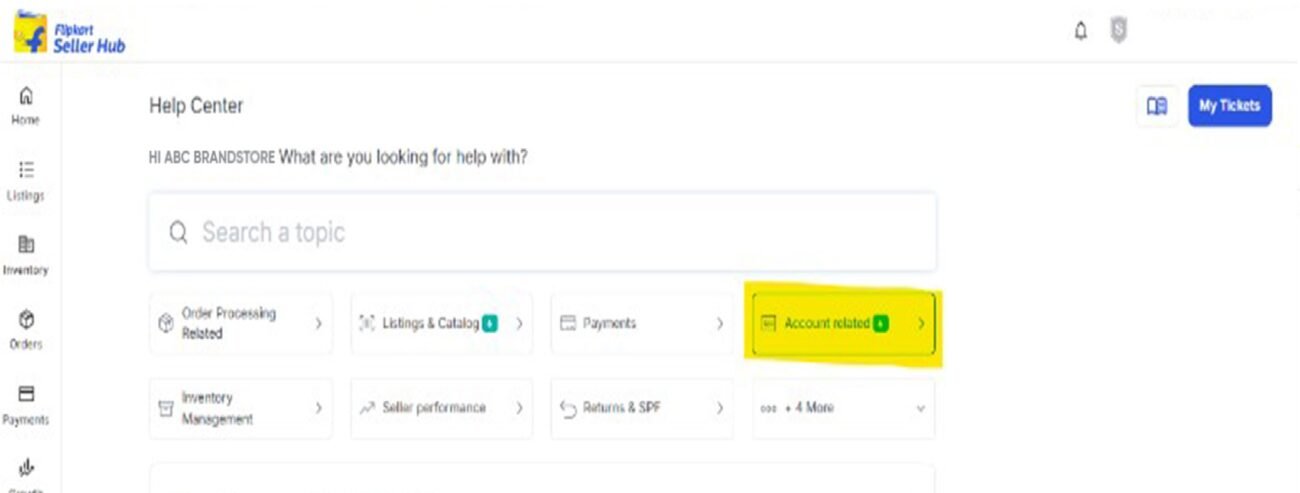
Step- 3
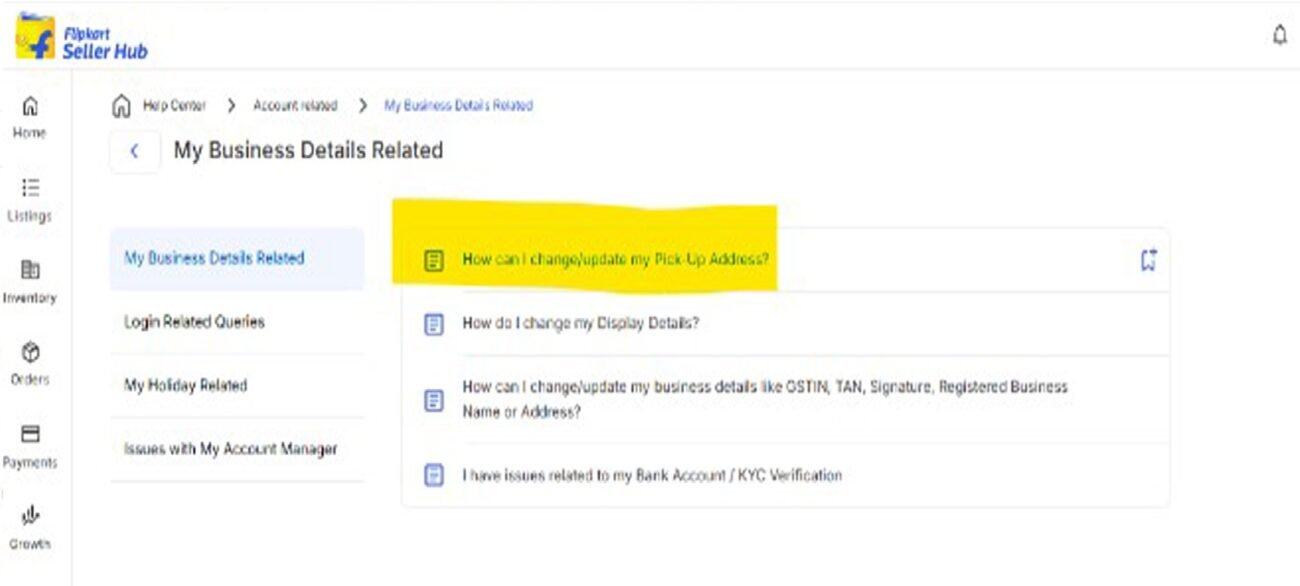
Step- 4
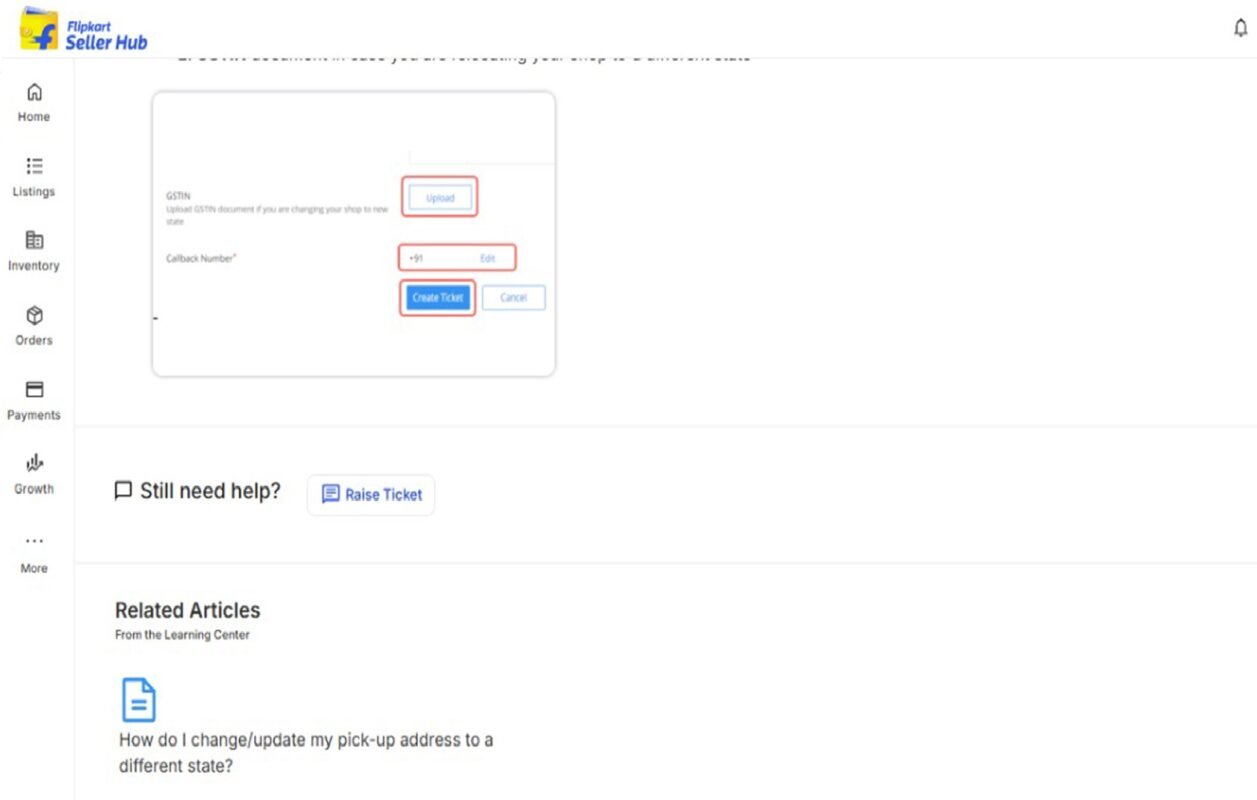
Step- 5
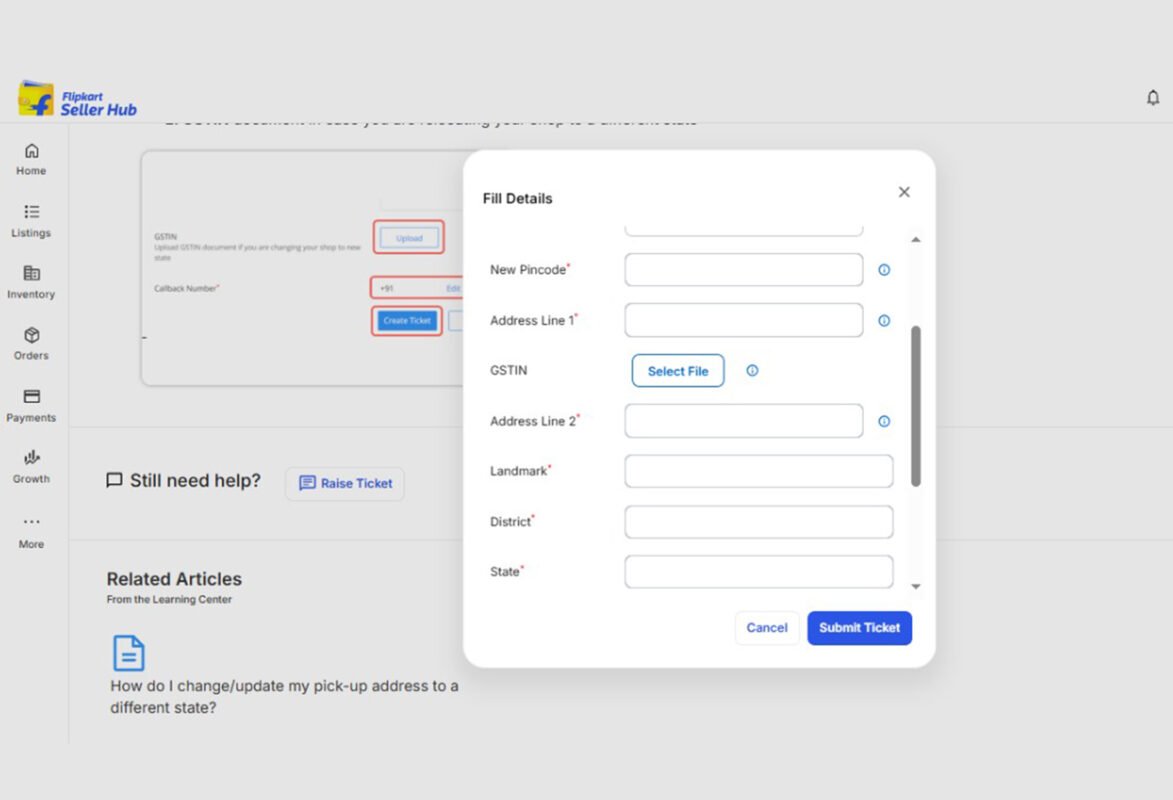
Method 3: via Flipkart Seller App
If you are constantly on the move, the Flipkart Seller App provides you with an easy way to make changes to your pickup address. Just open the app, click on Profile, then navigate to Settings, followed by Shipping Details. You can find the “Edit” or “Add a pickup address” link here. Enter new information carefully, like contact name, full address, and pin code, and tap Save afterwards. It is particularly handy for sellers who are constantly on the move or run their store from a distance. Like the website version, it would take 1–2 days to update changes of address, so look out for updates in the app.
What If the New PIN Code Is Not Serviceable?
If Flipkart’s shipping partner eKart does not cover your new PIN code, opt for a third-party shipping service or place a request through Seller Support under the “Return Pickup Address Change” option. Prepare documents like GSTIN, phone number, and address proof. This ensures your pickup location is activated and in use without impacting your order flow.
Common Errors & Why Updates are Important
Common mistakes such as failing to do address verification, failing to cancel pending orders, or forgetting logistics coverage—these can result in missed pickups and delayed delivery. Maintaining your pickup address up to date leads to quicker shipping, fewer returns, and more streamlined operations, and helps in delivering better seller performance and satisfied customers through Flipkart’s high-end account management service.
Conclusion
It is easy to modify your pickup location—either through the web, Seller Hub, or app. To ensure seamless logistics, fewer errors, and expert assistance, look for professional Flipkart account management services to guide the way.