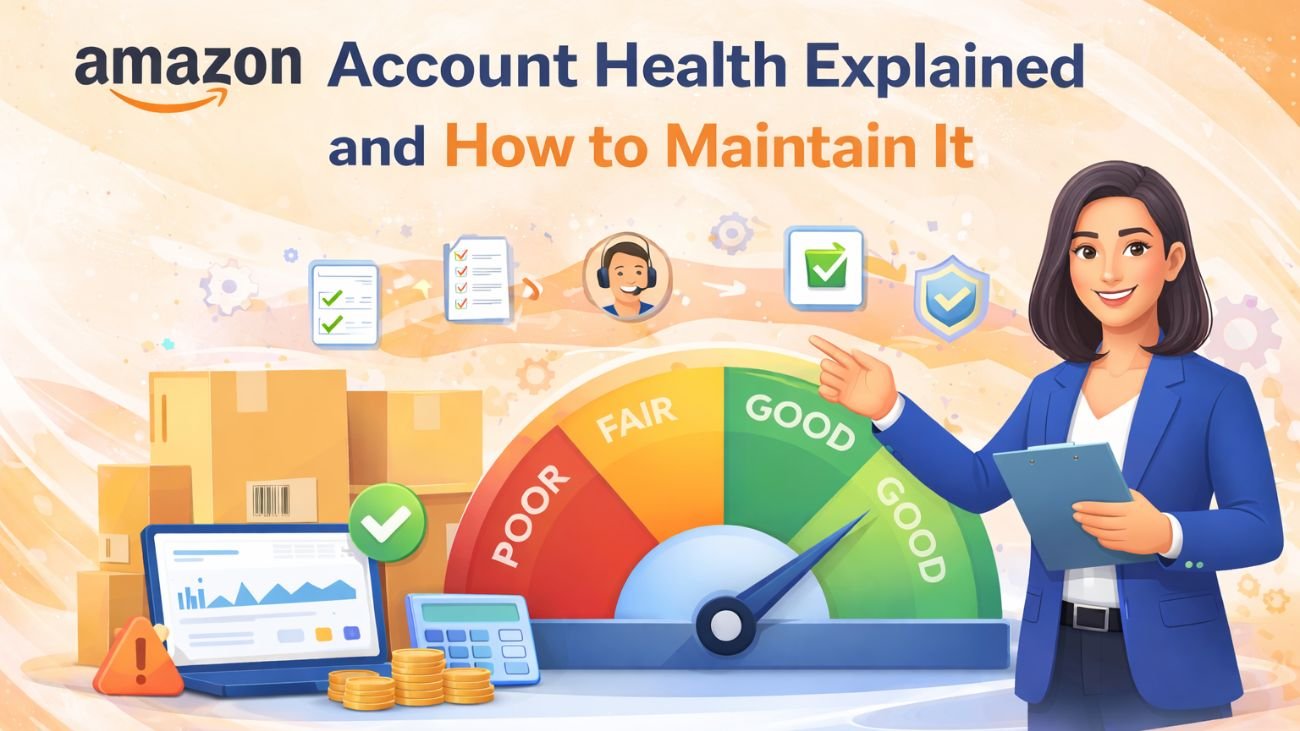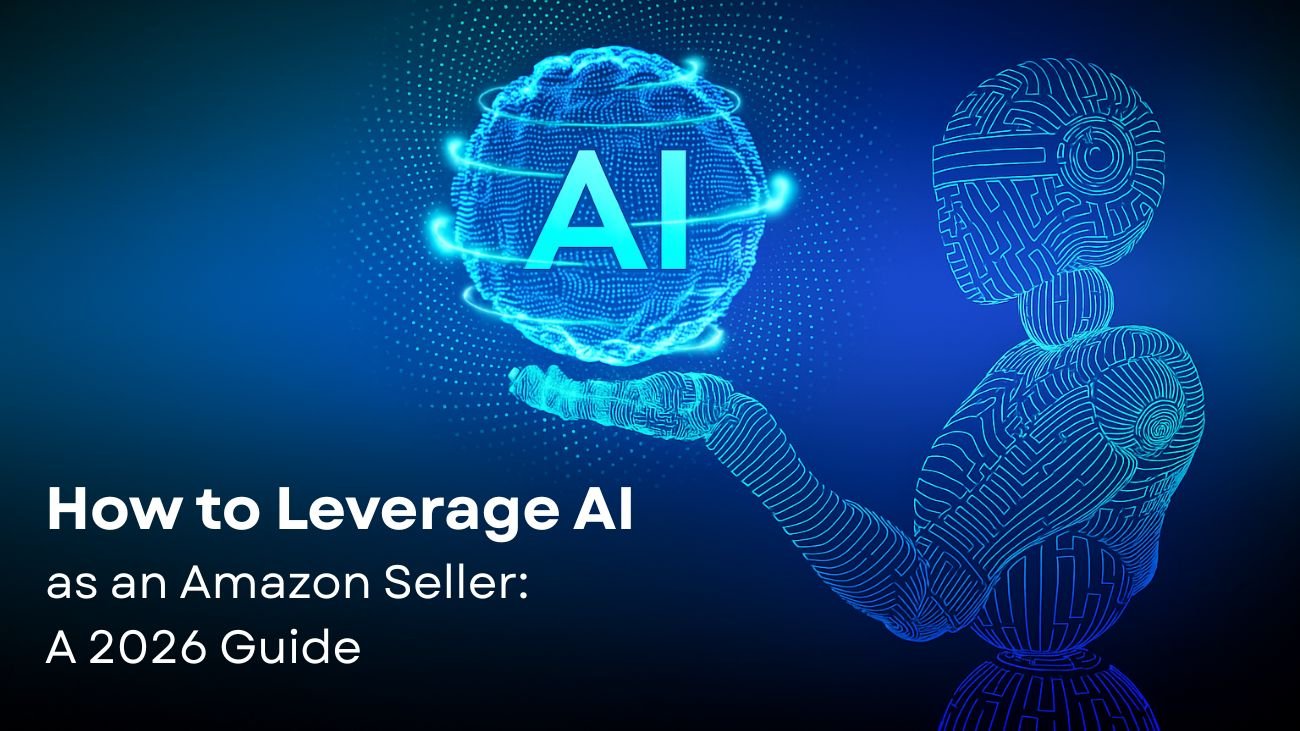How to Change Pickup Address in Amazon Seller Account

In Amazon Seller Central, the pickup address is the location where Amazon’s shipping crew will go to pick up your orders for shipping if you’re using Easy Ship. It’s part of the fulfillment option provided, and even a minor mistake here can result in delays, missed pickups, or customer service issues. Which is why it’s so important that you keep the pickup address current, especially if you’ve moved, opened a new warehouse, or changed your dispatch system. If you don’t know how to handle it or feel overwhelmed by it, our Amazon account management services can take care of it for you quickly and effectively.
Who Needs to Change the Pickup Address?
You’ll need to change your pickup location if you’re moving, expanding warehousing space, or opening multiple pickup locations. Even if you are just changing inventory seasonally, an update or checks are helpful to maintain smooth pickups.
Step-by-Step Procedure in Seller Central
It is not that difficult to change your pickup location in Amazon Seller Central, but you have to follow each step so that you do not face any problems in shipping the orders.
1. Firstly, you need to sign in with your login credentials to your account dashboard and log in to your account.
2. Then find and go to “Settings” in the top right-hand and click on “Account Info.”This page has all your important account settings information.
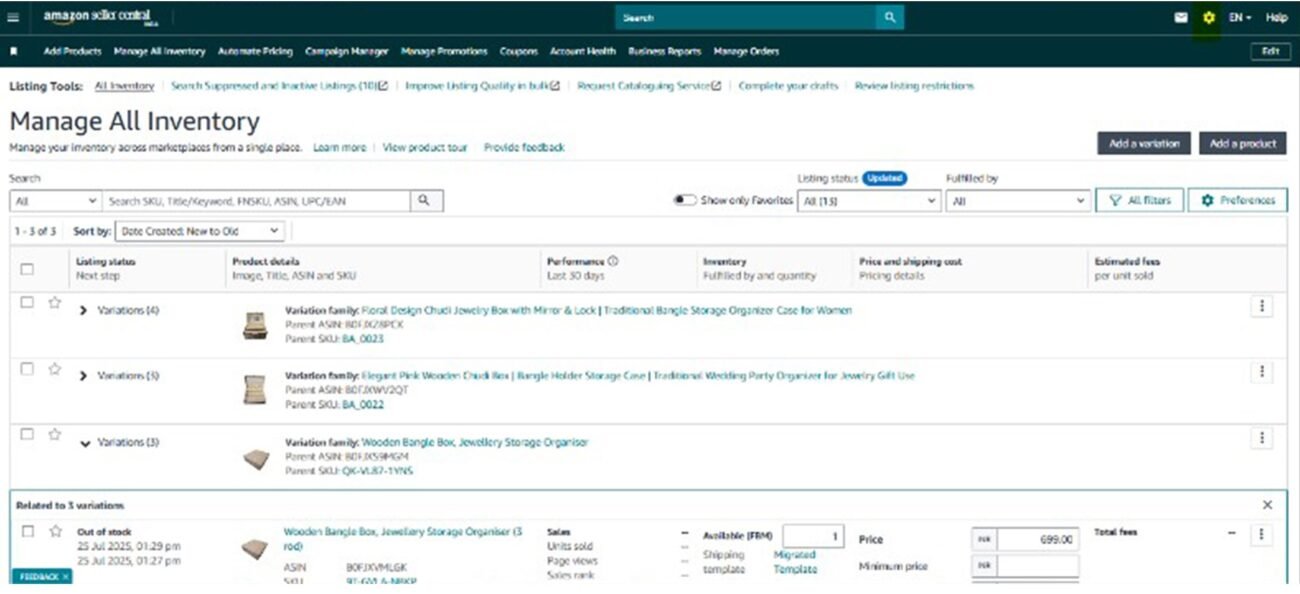
3. Then scroll down and find “Shipping & Returns Information” or, for users of Easy Ship, “Easy Ship Settings.” The wording may be slightly different depending on your country or fulfillment type.
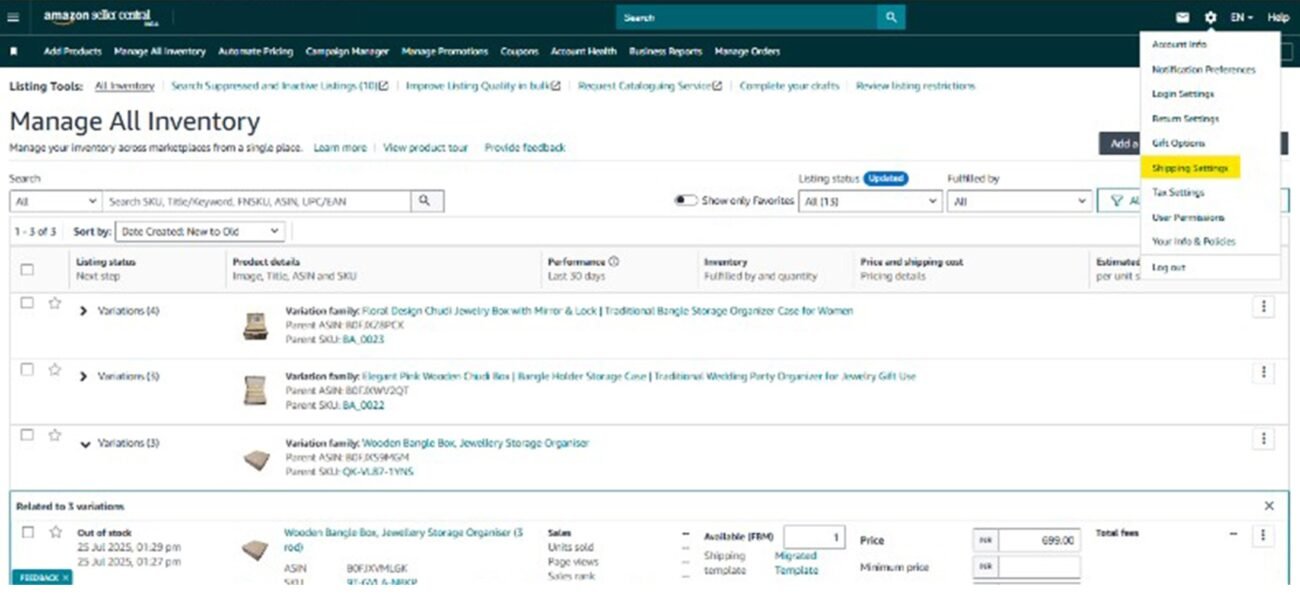
4. Then click on “Edit Pickup Address.” Here, you can change your existing pickup address. Ensure that the address is with the accurate contact number, landmark, and pincode to avoid wrong pickups.
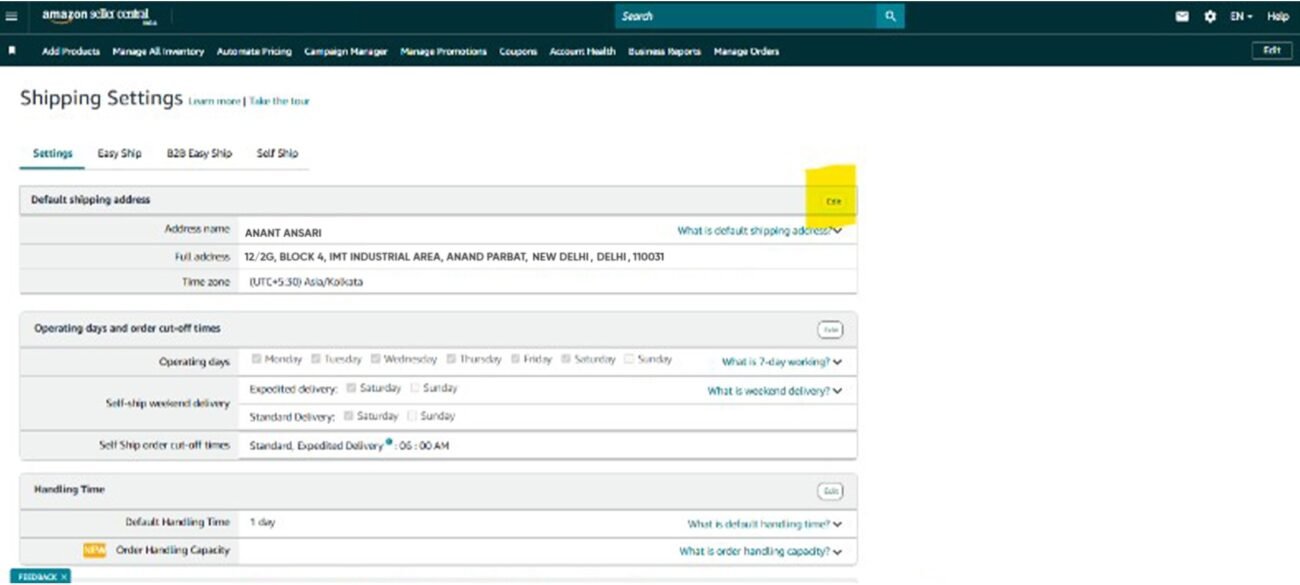
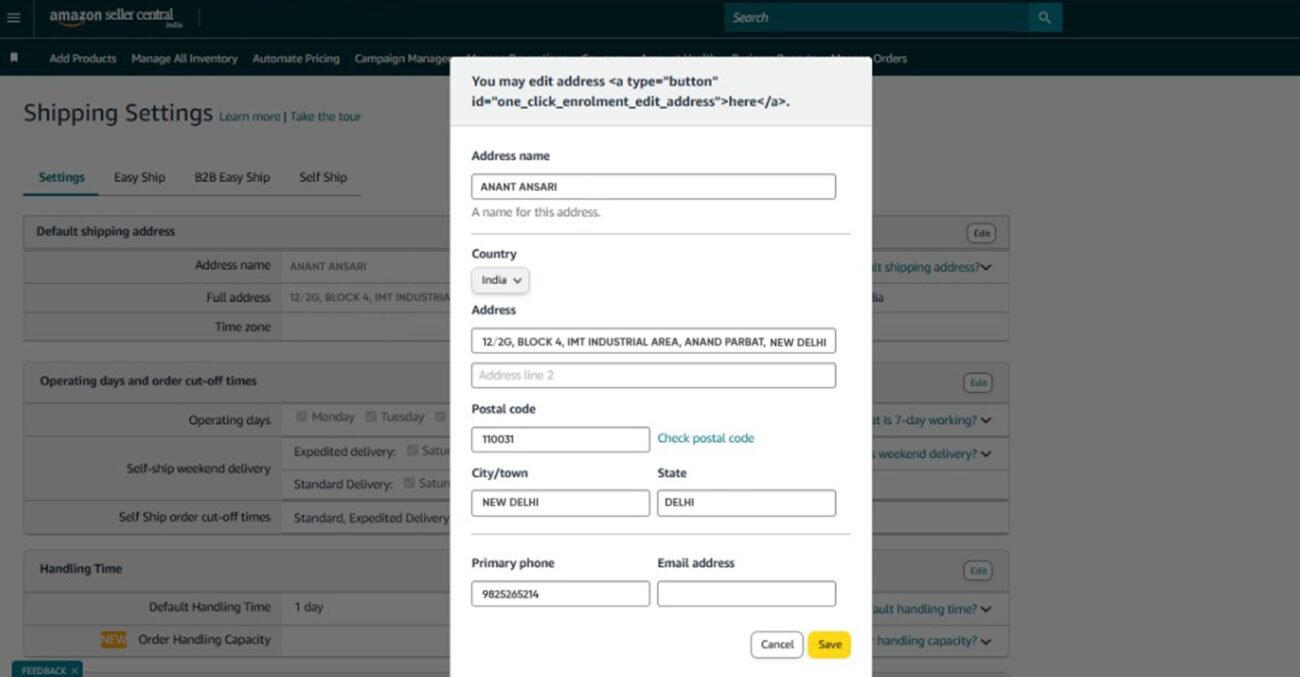
5. Lastly, save and confirm your changes. The new address is made available for future orders when saved. It takes time to reflect on the entire system, though.
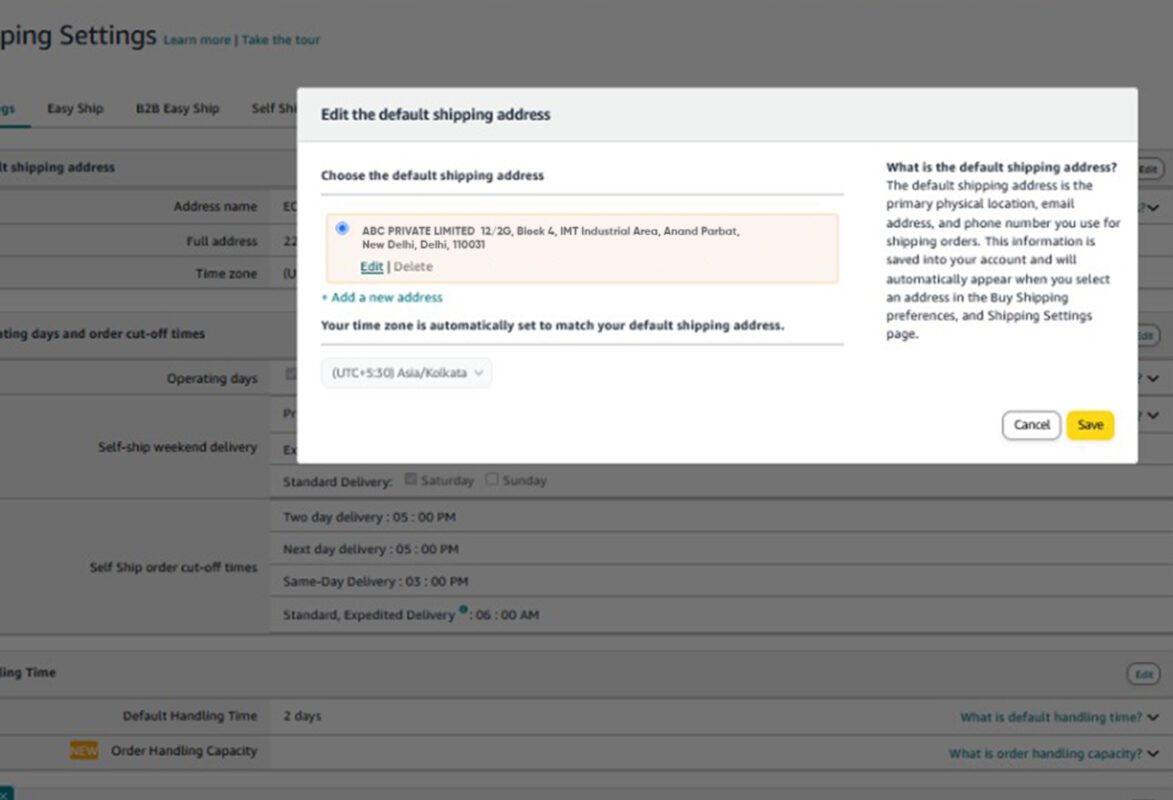
Although the interface is user-friendly, one mistake (e.g., a wrong contact or pin code) can lead to massive delays. This is why most sellers opt for Amazon account management services to run their business hassle-free.
Adding Multiple Pickup Locations
If you’re running a business from multiple locations, Amazon will be able to offer you the option to relieve you while handling multiple pickup locations through your Seller Central account.
1. Start by going into your Easy Ship Settings under Shipping Settings as mentioned above. Under Easy Ship Settings, look for the ‘Add Pickup Address’ option.
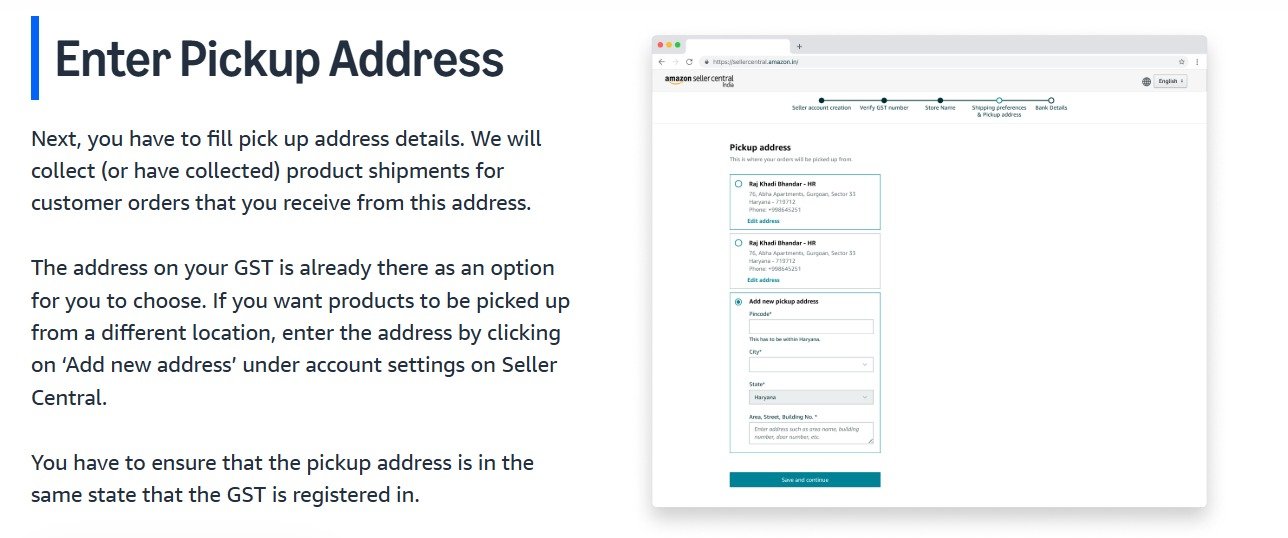
Source URL: https://sell.amazon.in/sell-online/seller-registration-guide
2. Fill in complete information carefully for each new location, the contact person, a correct number, complete address including pincode, and any directions to landmarks that would assist the courier to the pickup location with zero inconvenience.
3. After you have entered all the information, save the data to save the address in your seller account.
4. If your warehouses have different locations with different products, you can set different pick-up points for different products. That way, orders are dispatched from the right place, enhancing delivery time and lessening any mistakes.
5. With proper arrangement, Amazon’s logistics team will be aware exactly where to pick up what. Amazon accommodates up to 1,000 pickup addresses, but if you need more than the amount that, you can request from stores-mlf@amazon.com and get authorized. Amazon does consider such requests and will grant you additional address spaces depending on your business needs.
Having multiple addresses keeps your logistics flow and supply chain running smoothly—and if it is complicated to manage, the Amazon account management service is always the best fit for your business.
Common Issues and How We Can Help
When you add or change your pickup address, Amazon may ask for extra verification—like updated GST details or business documents—especially if you’ve added a new location or changed official info. These updates can take time and can be stressful. If this feels too technical, getting the best Amazon account management services can help. We check your current settings, reload them for you, reach out to Amazon support if required, and make changes to your business details like GST or address. It is helpful to save your time and prevent any errors or delays.
Post-Change Checklist
After changing your pick-up location, check it by placing an order so that you know for sure if the change takes effect. Update shipping slips and notify your courier partners as well. Let your team and logistics personnel know about the new location as well. Finally, keep an eye on order processing and delivery to identify problems before they occur.
Conclusion
Keeping your pickup location up-to-date guarantees delivery & fulfillment on time, and Amazon account management services help simplify these tasks by keeping it up-to-date, making sure no mistakes are there. Contact us today for an account check-up or customized setup support.