Amazon Suppressed Listings: Fix & Prevent Them
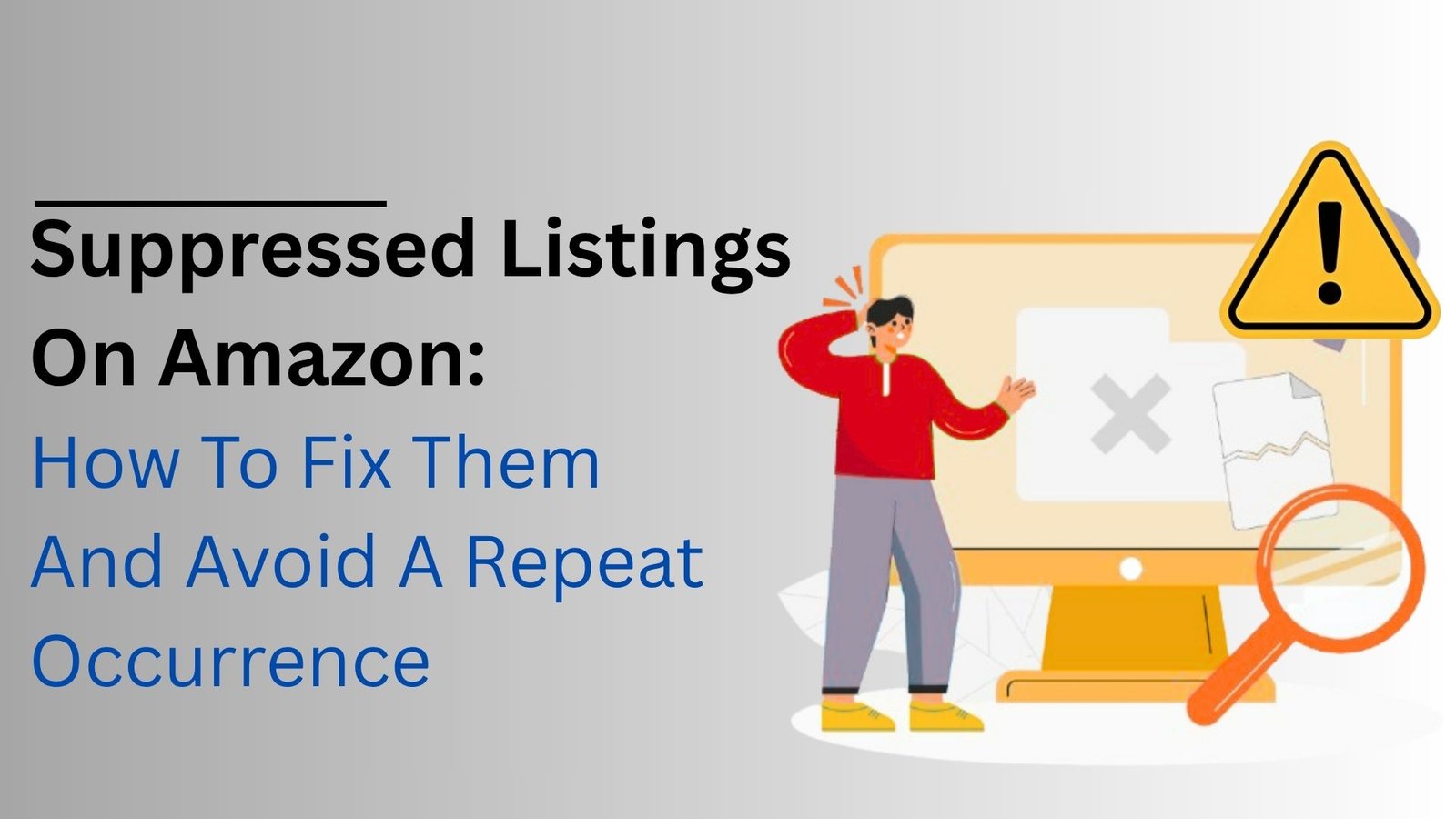
Are you struggling with suppressed listings on Amazon? Undoubtedly, it’s an unfortunate occurrence that most online retailers face. The problems seem even bigger when you just start with your Amazon seller account. But we want you to remain calm even if you are facing a suppressed listings issue at the moment. Trust that there are ways to fix this issue, and we are going to share some of the robust fixes here in this post to help you get rid of the problem effortlessly. So, without any further ado, let’s get started…
Suppressed Listing – What is it?
Suppressed listings on Amazon refer to situations where the online platform takes some of the products out of the product search on the Amazon website. More often than not, it happens because of the quality issues. Until action is taken, products that are search-suppressed will remain invisible in customer searches. In simple terms, Amazon hides your products from search and browse functions until the issues and policy violations are resolved. With suppressed listings, your customers won’t be able to see your products in your listing in your search results. Of course, it impacts your brand and ROI as well. There are several reasons for suppressed listings on Amazon; keep reading for the reasons.
Reasons Why Amazon Listings Get Suppressed?
Amazon listing suppression is a common occurrence. This usually happens when sellers avoid following Amazon’s guidelines or do not follow the rules pertaining to Amazon listings. Here are some of the most common reasons for listing suppression on Amazon:
- Your product listings can get suppressed if you leave them incomplete (for whatever reason).
- Your product listings get suppressed because of poor performance metrics.
- It can get suppressed if you sell items that are prohibited by the online platform.
- Suppression can happen if you create a specific product listing that doesn’t meet Amazon’s rigorous standards.
- If your products are published without a main image or if the images provided do not meet Amazon’s required standards and specifications, they will be suppressed.
- If your product listings miss important information or are invalid or incomplete, Amazon will suppress them.
- If you do not add a product description or list your product without a defined category type, your listings will get suppressed.
- If your product/listing title has too many characters (more than 200 specifically).
- If your product listing is in violation of one or more of Amazon’s selling policies.
- If you do not show proper inventory on your Amazon account, your listing will be suppressed.
- If Amazon suspects that you are selling a used or an expired item as New.
- If Amazon suspects that you are attempting to sell a counterfeit item as authentic.
- If Amazon receives safety complaints regarding the item, especially if safety hazards have not been clearly indicated in the product description.
- If Amazon has concerns regarding your ownership of the product being listed.
These are some of the most common reasons for the suppressed listings on Amazon. However, the good news is that there are fixes to get rid of the issue. Read ahead for the fixes…
How To Know Your Listing Is Suppressed?
That’s not a problem at all. Amazon notifies sellers if their listings get suppressed. All you have to do is keep checking your notifications. If in case you miss the notification, then simply check your inventory to make sure all your listings are properly active.
Ways to Fix Suppressed Listings on Amazon
Of course, suppressed Amazon listing is no less than a nightmare; but thankfully there are some workable solutions to immediately resolve the problem. Here are some of the best ways to resolve the listing suppression issue: take a look…
I. Steps To Fix Suppressed Listings on Amazon
STEP 1: Open your Amazon seller account and go to the ‘Manage Inventory’ button under the Inventory tab in Seller Central.
STEP 2: In case your listings have been suppressed, you will clearly see a ‘Suppressed’ button. If there are no ‘Suppressed’ items, then there is no need to worry at all!
STEP 3: If you see the ‘Suppressed’ button, click on it and select the desired product listings.
STEP 4: Now, go through the listings and edit them all according to Amazon’s guidelines. For instance, if your product is listed without proper images, then click ‘Manage Images’ to fix the error. Likewise, keep fixing all the products on your list.
STEP 5: Now, visit the ‘Amazon Product Summary Page’ for the list of items suspended for quality issues and fix them all.
STEP 6: Finally, after resolving the issue, it’s time to click ‘Save and Finish’ to get started to rock again on Amazon!
After you have followed all these steps, make sure to wait for at least 15 minutes, as this is the time Amazon’s systems take to check and restore your listing. However, if it is reviewed by Amazon agents, then the process may take a little longer. So, be patient until then.
II. Contact Seller Support
If you are unable to fix suppressed listing issues using the above steps, then consider contacting Seller Support, especially if your items are suppressed wrongfully. Their support team will help you understand the real reason for the suppression and provide you with the solution to fix it instantly.
III. Contact Professionals
If all this seems like a task, then consider contacting a professional Amazon seller account management service provider. They can help you find the right solution and restore your listing instantly. Selling OS is a renowned Amazon account management service provider. Aside from restoring product listings, we can help you with comprehensive account management services so that your products will never get suppressed listings on Amazon. Our experts will help you in your journey to make mindful choices and enjoy greater returns on investment.
Wrapping up…
So, these are the steps you can take to identify and correct suppressed listings. Additionally, you are advised to keep tracking your listings to ensure that your listing is performing excellently and avoid repeat occurrences. Suppose you want to avoid all the pain that comes with suppressed listings on Amazon completely, and partner with professional seller account management service providers. Selling OS is a renowned account management company with a team of highly experienced and seasoned professionals. We can help you get rid of the issue effectively. Contact Selling OS for more details!

