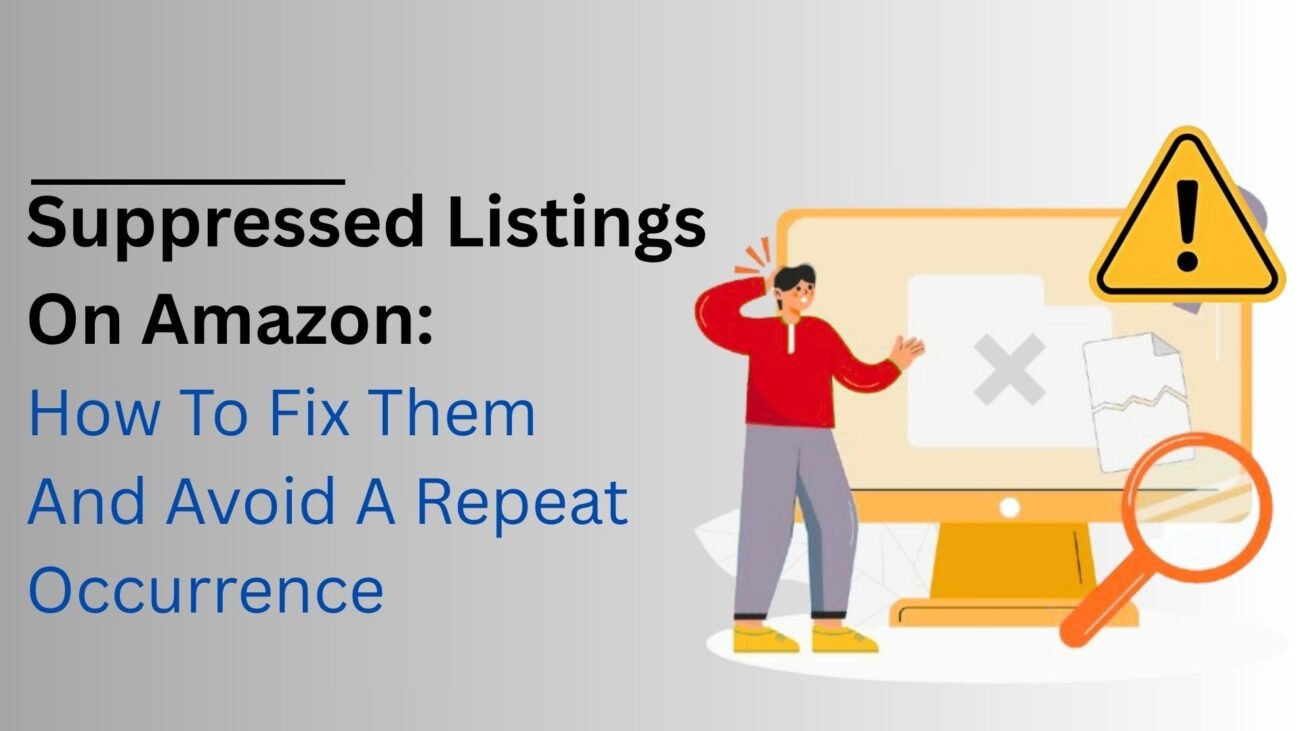How to Reactivate Suppressed Listings on Amazon Seller Central

Creating a listing on Amazon Seller Central can be one of those tasks one would wish never to do on a given day. When an Amazon listing is suppressed, it poses a threat to the product’s visibility and, ultimately, sales. This makes it rather important and interesting to focus on suspended listing reactivations in Amazon Seller Central. Reach potential customers; the better coupled with engaging is the more key. This can best be facilitated through the use of Amazon seller account management services. In this blog, we will take a much deeper dive to explore the intricacies of common listing errors, how to identify them, resolve them, and finally clear them. Stay tuned till the end for further insights.
What Are the Common Errors Resulting in Suppressed Errors?
● Incorrect UPCs and Brand Names
As a seller in Amazon Seller Central, your listings can be suppressed if you use incorrect UPCs and unregistered brand names. Valid and accurate brand information is crucial to ensure every seller’s transparency and authenticity. Before you create any listings on Amazon, consider verifying the brand name and double-checking it.
● Information Is Non-Compliant with Amazon’s Policies
Amazon’s guidelines can be easily violated with non-compliant descriptions, titles, images, and bullet points. Avoid every chance of suppressed listing with content that aligns with compliance requirements and Amazon. By focusing on accurate UPCs, common errors, and Amazon policy compliance, you will be able to improve your listings and reach out to your potential buyers.
How to Identify the Suppressed Listings?
● Understand the Errors and Check Status
In order to identify the errors, sellers can check listing status along with the Seller Central dashboard. Here, you can find information related to the listings through indicators such as ‘suppressed’, ‘inactive out of stock’, and ‘active’. This step contributes to understanding the listing status and addressing the issues through appropriate actions.
● View Errors with Your Access to the Edit Page
By clicking on the edit button, you will be able to view every error that is responsible behind a suppressed listing. In the transcript, you will find that errors can be present in fields like images and offers. All you have to do is examine the pages and look for the fields with errors causing suppressed listing. It will help you strategize corrective actions and improve the situation. In case you need expert assistance with the same, professional Amazon seller account management services are here to help.
How to Reactivate Amazon Suppressed Listings?
● Examine Errors like Images and Offers
The suppressed listings in Amazon can be reactivated by sifting through areas like images and offers to spot missing information and errors. Some of the common mistakes typically include incorrect product variations, non-compliant images, and missing pricing. Sellers need to review these fields and look for errors that are resulting in suppressed listings.
● Address Non-compliant Content and Missing Information
After identifying the errors, the next thing every seller must do is correct the non-compliant content and start filling in the missing information. For instance, if there is an error in the offer section, the Amazon seller needs to fill up the missing insights like the region details and the correct country. On the other hand, if the non-compliant images are the main errors, you will have to remove text, logos, and various other elements that don’t align with Amazon’s guidelines. Take care of these concerns meticulously and reactivate your Amazon listing with ease.
Listing Status: Finalize and Check
● Address the Errors and Save the Listing
If you have corrected errors and applied the necessary corrections, you have to finish and save the listing. Depending on the changes, Amazon’s systems may review the updated listing and remove the suppression status in the Seller Central on behalf of the seller.
● Allow An Hour for Checking
Some time is required for Amazon’s vendor system to review and update the status of the new listings. You have to wait for at least one hour until the listing gets updated.
In the End
Successful Amazon sellers maintain the accuracy and compliance of their listings. They stick to policy and maintain listings within the guidelines and standards of Amazon. Update and review your listings on a regular basis so that your sales will continue to increase, and get professional help from an Amazon seller account management service.